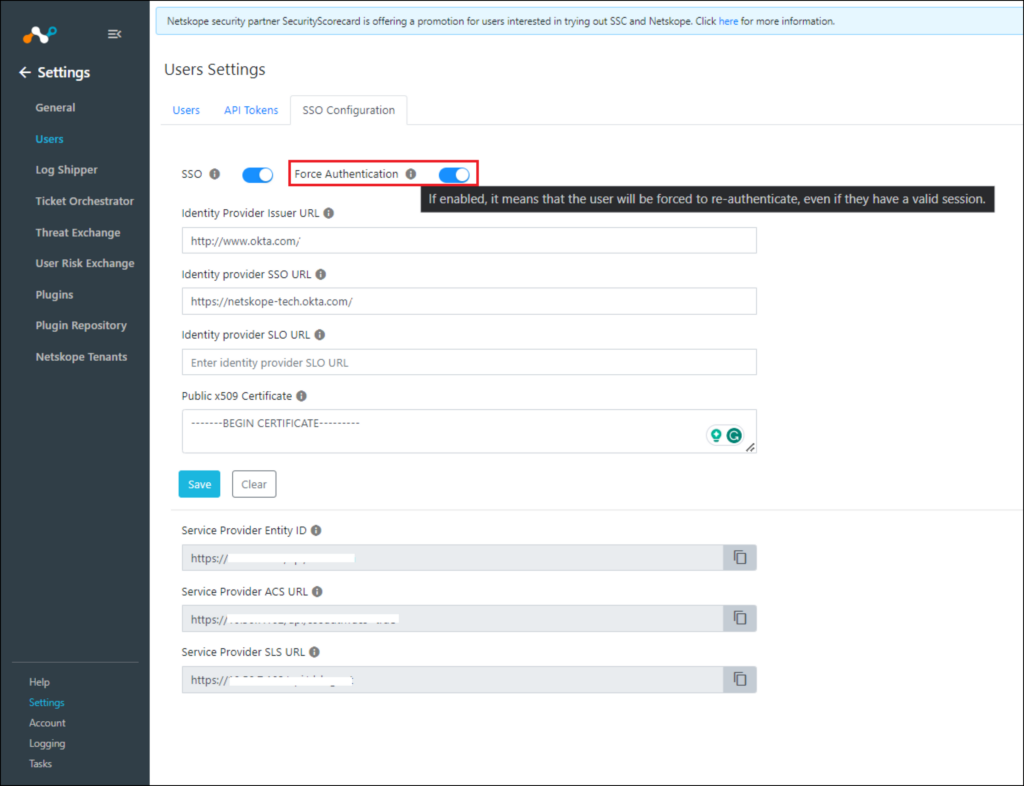SSO Configuration
SSO Configuration
An Admin can enable and disable SSO, and configure IdP settings. Also your service provider’s details are displayed on the SSO Configuration page. This workflow is explained in vendor-specific detail in the Okta and Azure AD SSO articles.
Admins can configure SSO identity provider details and see service provider details. SSO can be enabled/disabled from Settings > Users, on the SSO Configuration tab. An admin can configure SSO identity provider details and see service provider details.
- Go to Settings > Users and click SSO Configuration.
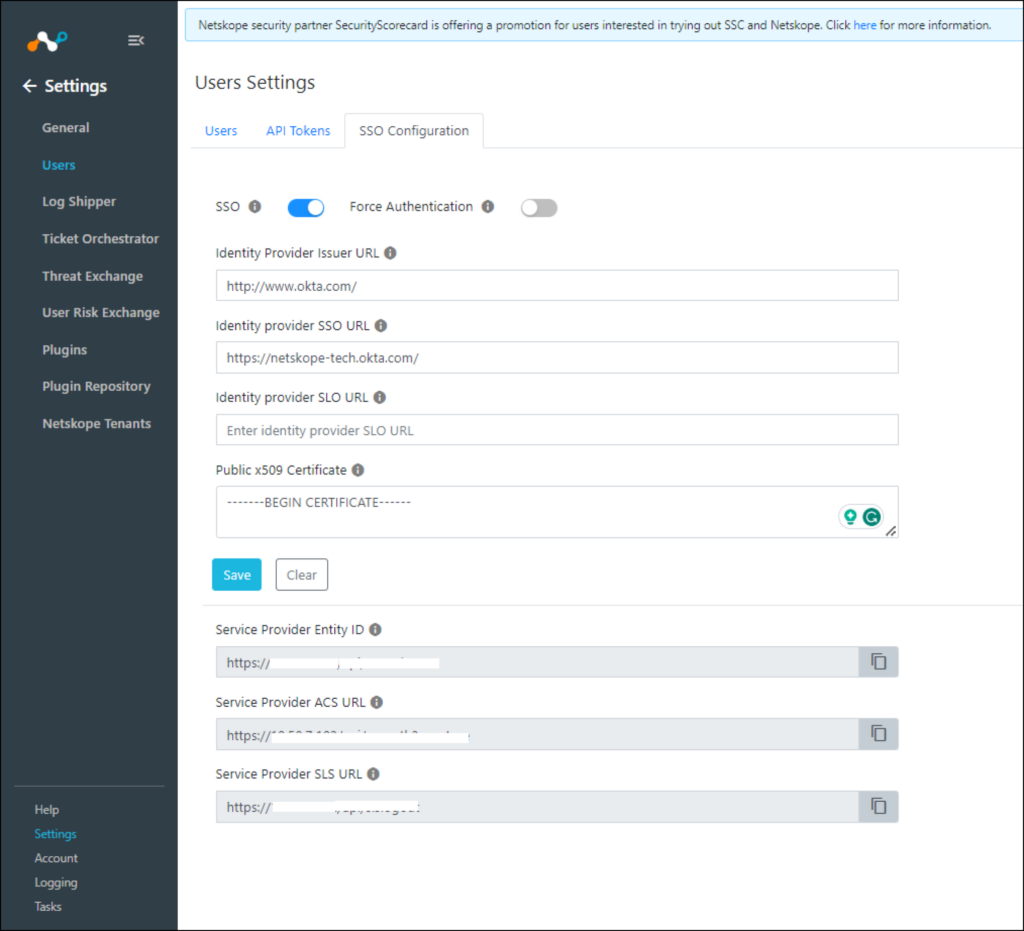
- Enter Identity Provider information:
Field Description Identity Provider Issuer URL Identity Provider Issuer URL Identity provider SSO URL Identity provider single sign on URL Identity provider SLO URL Identity provider single logout URL Public x509 Certificate Public x509 Certificate string. - View Service Provider information (provided for configuration in the SSO dashboard).
Field Description Service Provider Entity ID Service Provider Entity ID URL. Service Provider ACS URL Service Provider assertion consumer service URL. Service Provider SLS URL Service Provider single logout service URL. - Click Save.